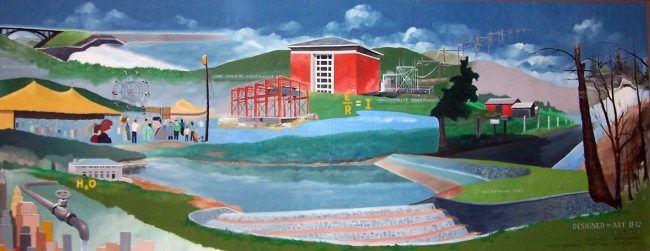After looking at the calendar and coming to the realization that the end of the semester is quickly approaching, I felt that I needed to take a little time this week to work out the concept for my final project. The basic guidance for the final project assignment is to create a “modest, reasonably sophisticated history web site” with “solid and engaging” content and “clear in its purpose and audience.”
I have decided that the topic for my website will be the history of the Town of Neversink. I’ve chosen this topic because of my extensive knowledge of the town’s history, my access to images that will be useful for use on the website and the fact that I think there is an interesting argument to be made that could facilitate on line interactivity.
The goal I hope to achieve in building this website is to create a virtual space where individuals interested in the History of Neversink or rural history more generally can learn about the town history and its significance. A secondary goal is to provide an opportunity for individuals to contribute to the local history of the town by providing first-hand accounts of experiences, family histories and comparisons to other town histories. The historical argument my website will support is that the Town of Neversink evolved from a community whose political, social and economic gravity was decentralized and found in the individual hamlets making up the town into a more centralized community due to social and economic changes taking place in the mid-20th Century.
The entire website will include several pages dealing with the topics of early settlement and history, agricultural development, basic information about the individual hamlets, impact of the tanning industry in the 19th Century, reservoir construction, school centralization and the modern community that formed in the late 20th Century. The Home page will include a basic summary of the website purpose, website organization, links to the other pages within the website and an external link to the Time and the Valley Museum website. For the home page design, I will use images from the 1954 and 1961 Tri-Valley School Yearbooks, individual images and segments of two murals painted in the 1950’s as links to the different pages of the website.
Here are some of the initial images I plan on using as the basis for the design of my website:
This is an image of the back of the 1961 Tri-Valley School Yearbook. I plan on using Photoshop to improve this image and use it as the link to early settlement and history of Neversink. The photo depicts the Battle of Chestnut Woods Revolutionary War Historic Marker, remains of the Claryville Tannery, Lackawack Hill School, Halls Mills Covered Bridge, and Quaker Meeting House.

This mural is a representation of the 5 hamlets destroyed by the construction of two reservoirs. I plan to use this image as a link to a page giving a brief description of all the original hamlets that made up the Town of Neversink.
These are two images I hope to use as representations of the role of dairy farming in the town. The first is a picture of an abandoned barn which I think nicely represents the drastic decline of the family farm as an essential element to the town. The second is a picture of Ralph Schoonmaker, who was a member of the generation that lived through the changing economic conditions that resulted in the decline of the family farm.


This mural is a representation of the Reservoirs built between 1936 and 1954 and the new community that was created around the reservoirs during their construction.

This is an image of the front of the 1961 Tri-Valley School Yearbook. I plan on using Photoshop to improve this image and use it as well as the cover of the 1954 yearbook (a digital image still needs to be created) as a representation of school consolidation and the impact it had on the creation of a new and more centralized community.

I welcome comments regarding how to use these images in my website design and any suggestions regarding website organization.
I commented on Kirk and Paul’s Blogs.